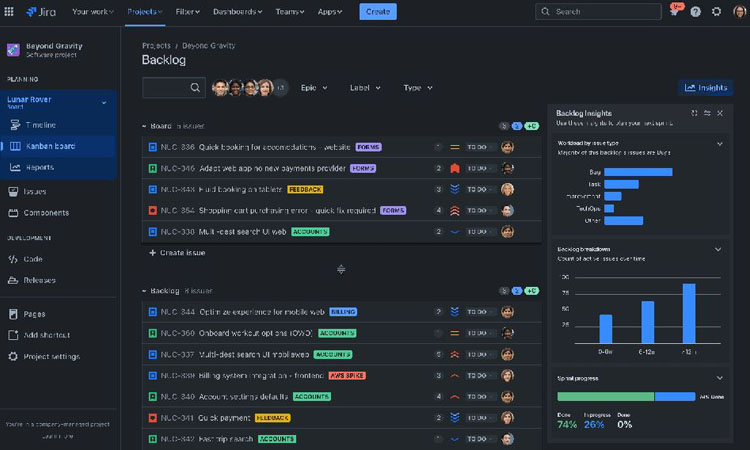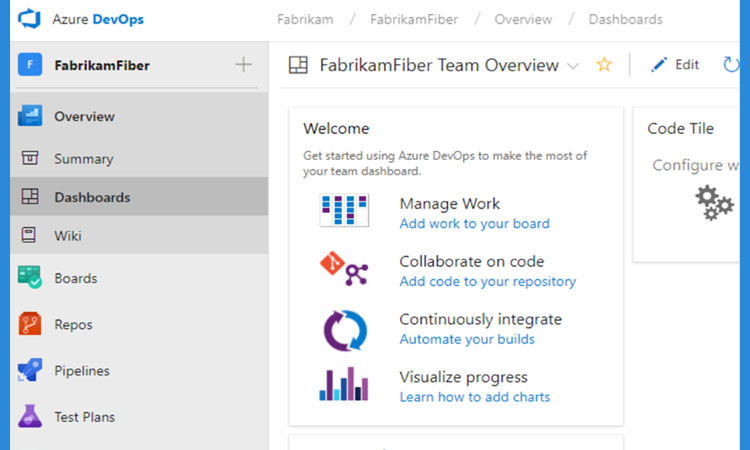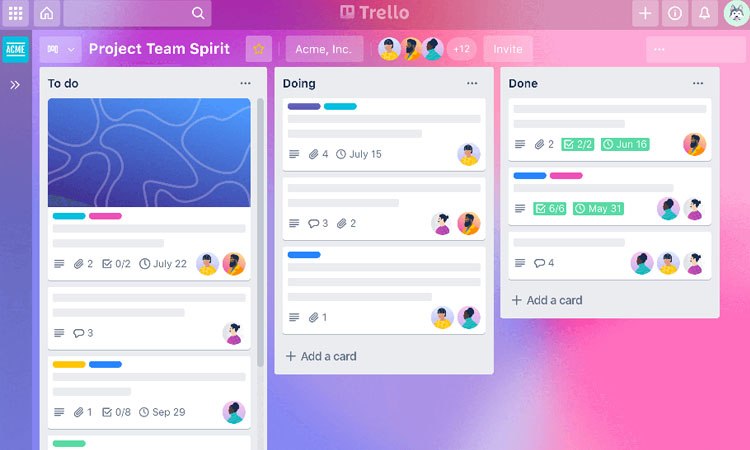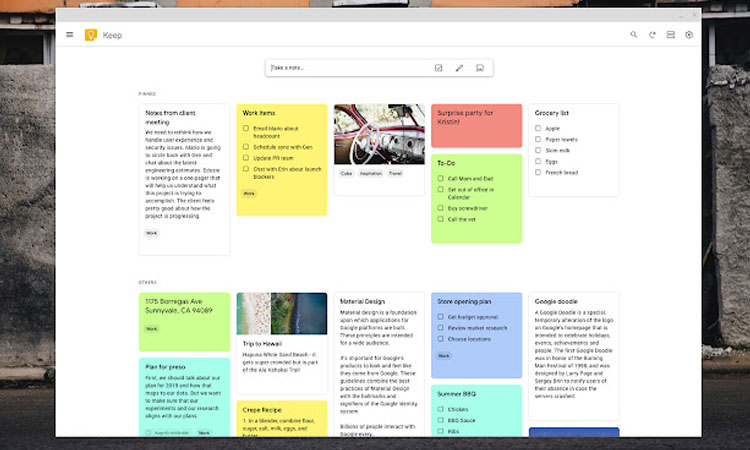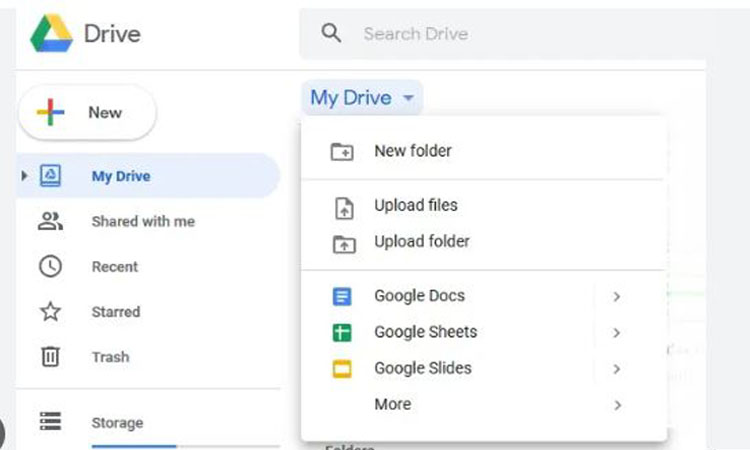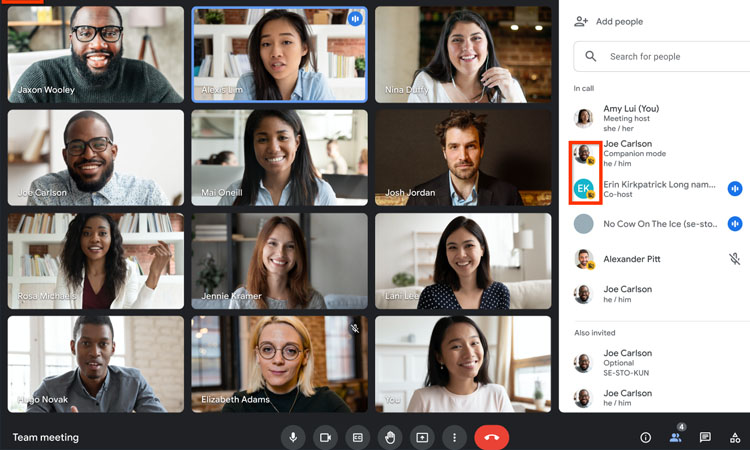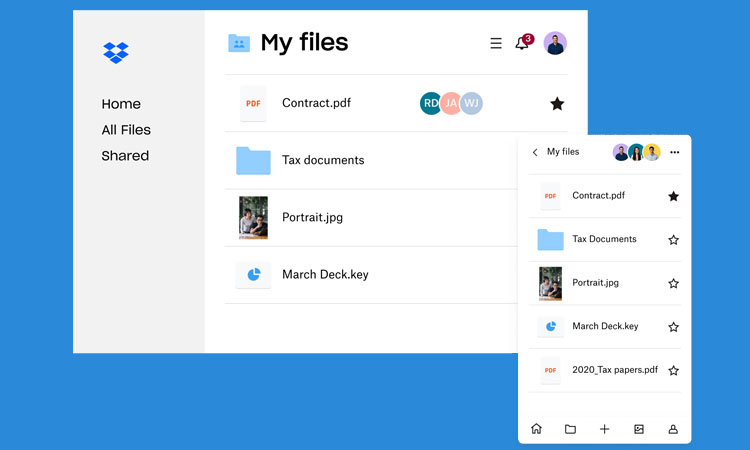Tech Tools for Remote Work to enhance Your Workday

In the dynamic world of remote work, where flexibility and efficiency reign supreme, technology has become an indispensable cohort. Embrace the digital revolution and transform your workday with a curated selection of tech tools, designed to streamline tasks, enhance collaboration, and foster productivity. From project management platforms to communication hubs, these innovative solutions will empower you to navigate the remote landscape with ease and success.
Discover a symphony of productivity with a collection of tech tools, meticulously orchestrated to harmonize your remote work endeavors. There are some most useful tech tools, you can add in your freelance or remote work tool collection.
- Habit List
- Asana
- Jira
- Nozbe
- Azure DevOps
- Trello
- Zoom
- Messaging Apps
- Google Keep
- Google Drive
- Google Meet
- Dropbox
Habit List
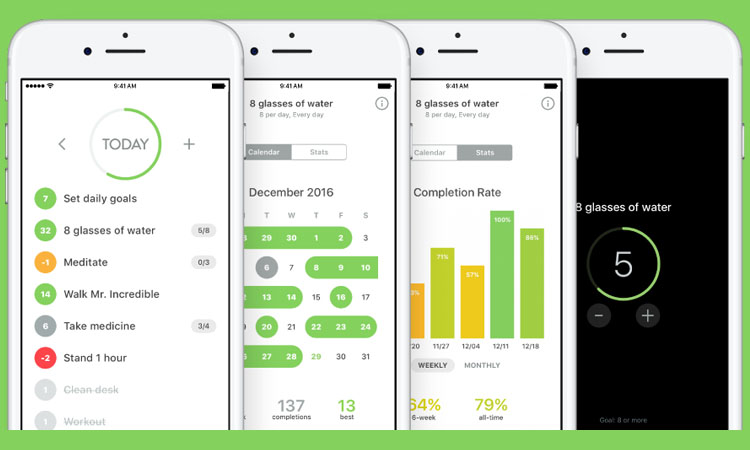
Habit List is a habit tracker app with a focus on making habit formation easy, sustainable, and fun. It has a simple and intuitive interface that makes it easy to add, track, and manage your habits. Habit List also has a number of features to help you stay on track, such as reminders, streaks, and rewards.
Asana
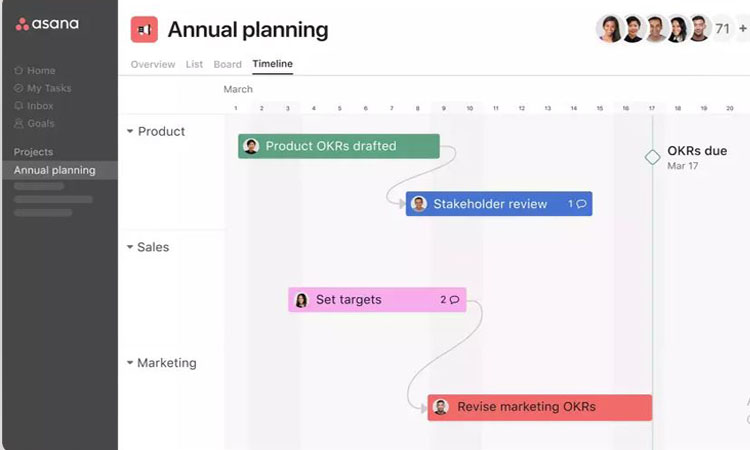
Asana is a project management tool that helps teams organize, track, and manage their work. It has a variety of features, such as task lists, boards, timelines, and calendars. Asana also integrates with a number of other productivity tools, such as Slack, Google Drive, and Microsoft Teams.
Jira